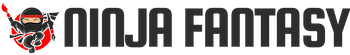Apple has recently unveiled a new security feature called “Stolen Device Protection” in the latest iOS 17.3 beta for developers. This innovative feature aims to provide an additional layer of security for iPhones in case they are lost or stolen.
Apple Brings ‘Stolen Device Protection’ Feature With iOS 17.3 Beta
Apple has introduced a new feature called Stolen Device Protection in the latest iOS 17.3 beta. This feature aims to enhance the security of Apple devices in case they are lost or stolen. With Stolen Device Protection, users can remotely track the location of their lost or stolen device and even lock it to prevent unauthorized access. This feature provides an added layer of protection and peace of mind to Apple users, knowing that their personal data and information are safe even if their device falls into the wrong hands.
The Stolen Device Protection is a feature that iPhone owners can choose to enable, offering them greater control over their devices and making it challenging for thieves to access their accounts using a stolen device. Moreover, it allows iPhone owners the opportunity to track and recover their stolen devices.
“We are constantly striving to enhance the security of our users’ devices in response to evolving threats. Our commitment to data encryption on the iPhone has always been at the forefront of the industry. Without the user’s passcode, it is impossible for a thief to gain access to any data on a stolen iPhone,” stated an Apple spokesperson.
Stolen Device Protection is a valuable feature that provides an advanced level of security in situations where a thief manages to witness the user entering the passcode and subsequently steals the device.
When you activate the Stolen Device Protection feature on your iPhone, certain actions will require biometric authentication, such as Face ID or Touch ID, when you are away from familiar locations such as your home or office. These actions include accessing iCloud Keychain passwords, applying for a new Apple Card, turning off Lost Mode, erasing all content and settings, using payment methods saved in Safari, sending people money with Apple Cash, and using your iPhone to set up a new device.
Simply put, if you are unable to complete biometric verification (Face ID or Touch ID), your iPhone passcode will no longer serve as a backup option.
Moreover, certain critical tasks such as modifying your Apple ID password, activating the recovery key, updating your trusted phone number or contact information, managing Face ID or Touch ID, and disabling Find My or Stolen Device protection, will necessitate a one-hour waiting period. Additionally, when you’re away from your usual surroundings, you’ll need to provide biometric authentication. It’s worth noting that this waiting period is not required if your device is in a familiar location such as your home or office.
How To Enable Stolen Device Protection For iPhone
-
- Ensure you are running the iOS 17.3 beta on your iPhone.
- Open the Settings app.
- Scroll down and tap Face ID & Passcode (or Touch ID & Passcode).
- Select Stolen Device Protection.
The Stolen Device Protection feature is still in beta testing and will be available to all iPhone users when iOS 17.3 is released to the public.